How to create your LeaseCrunch Account
This article details how new users are invited and how to create an account
To gain access to LeaseCrunch, an invite will need to be sent from an account administrator, or if your company has SSO enabled, your IT Team. When an invite is sent, the invited user will receive an email from info@leasecrunch.com.
Click the Access LeaseCrunch link in the email.
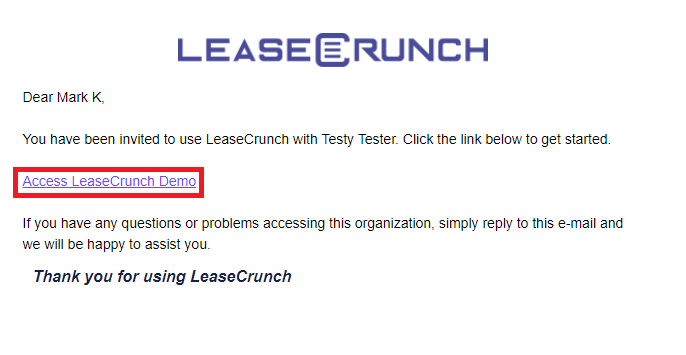
The following screen will open:

Click Send verification code.
Another email from info@leasecrunch.com containing a verification code will be sent to the invited user. Copy and paste the verification code received via email and press the Verify code button.

Next, set your password, which needs to be a minimum of 16 characters. and press Create Account.
Attention: If you have typed in your password twice and are clicking on the "Create Account" button but are able not move past this screen, double check that you have typed in and clicked the "Verify Code" button.
